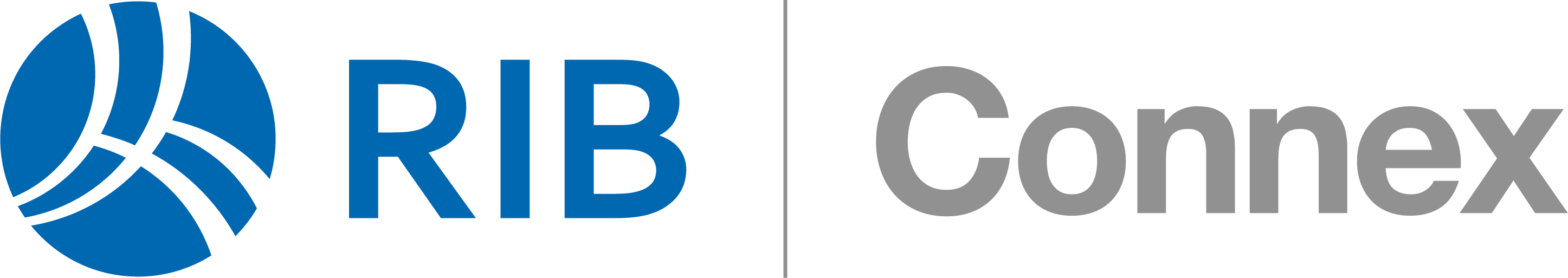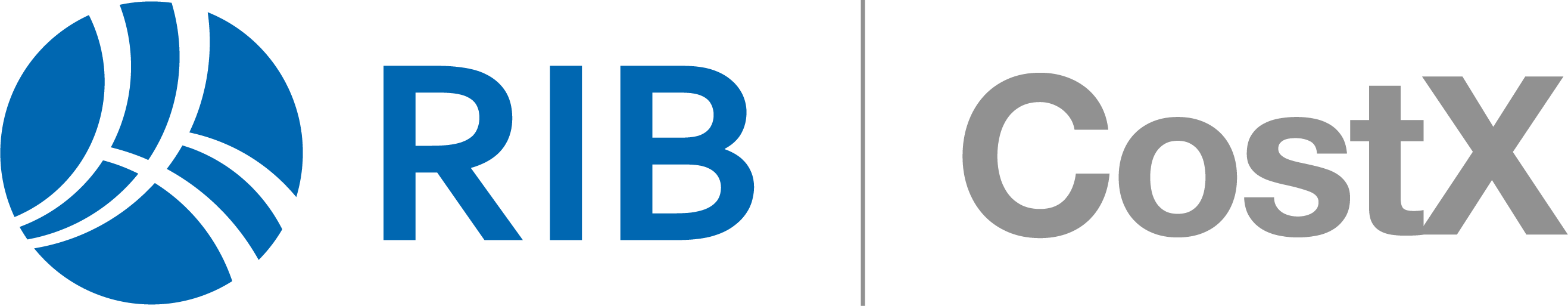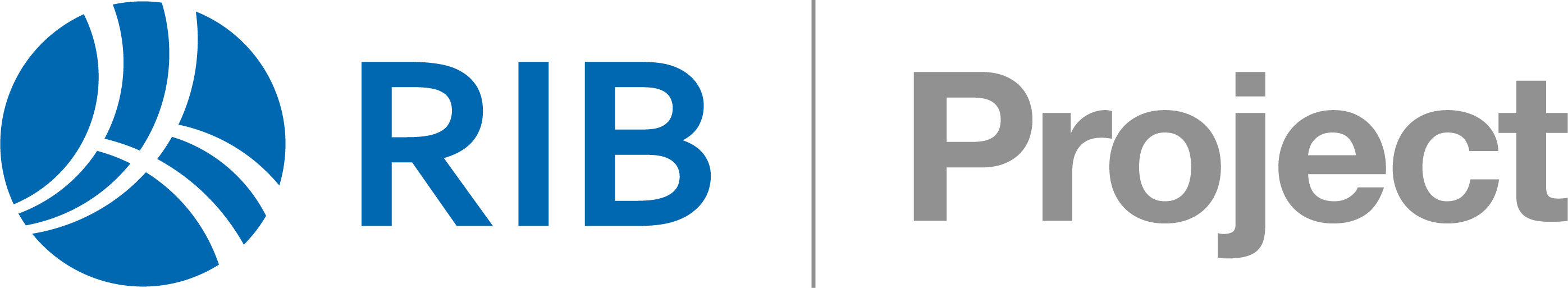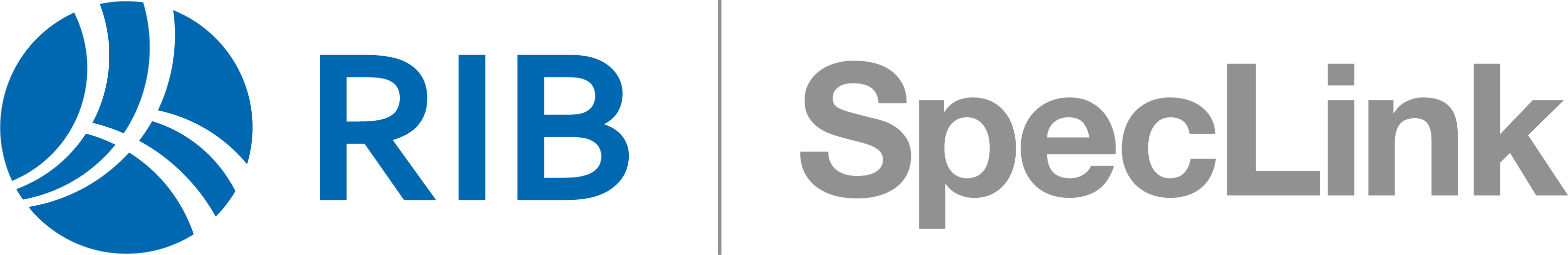Client Resources
Welcome to our Client Resources Hub, your go-to destination for all the tools and information you need to maximize your experience with our products. Uncover a rich array of resources designed to elevate your interaction, optimize your performance, and ensure you stay informed and at the forefront of innovation.

Client Resources
Select one of our products below to learn more about our latest updates and continuous improvements.
Schneider Electric Trust Charter
As a proud Schneider Electric company, we want trust to power all our interactions with stakeholders and all our relationships with customers, shareholders, employees and the communities we serve, in a meaningful, inclusive and positive way. The Trust Charter, our Code of Conduct, is an executive summary of our policies and a guide on how we work.
DOWNLOAD CHARTER